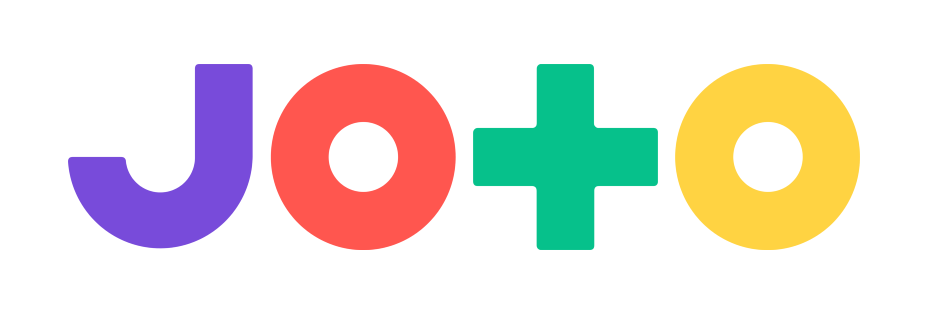Today I installed the new pen on my Joto. Everything went very smoothly until the step where it was supposed to draw a straight line. Since then it is completely unresponsive. I have uninstalled and reinstalled the app. The app sees the Joto and says that it is connected, but any requests for a jot or care mode results in nothing at all. I have also unplugged and plugged back in the Joto several times. It has not helped. Also there is no light next to the button on the top of the Joto.
Help please!