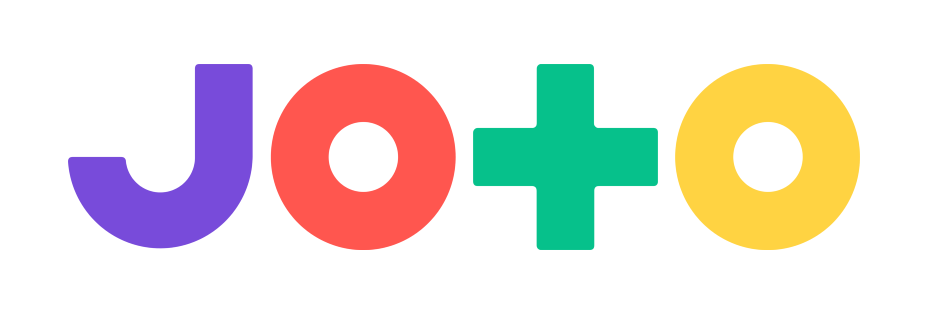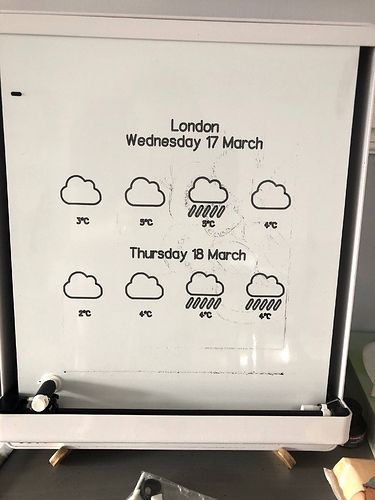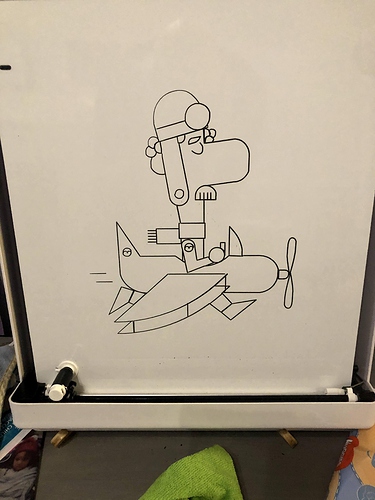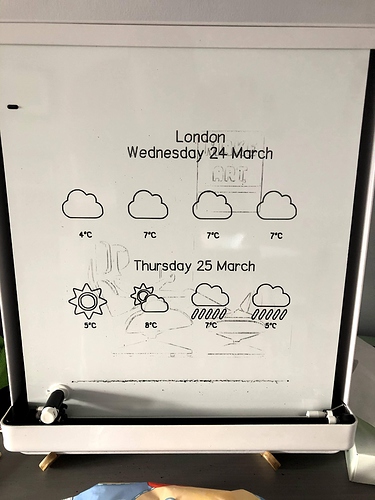I’m having trouble with the board not being cleaned between Jots. I have it on three wipes and still end up with some image left behind. This wasn’t so bad before playlists but a lot of my jots are doing automatically now. You can see an example here:
Just looking at your list above.
- The ink hasn’t had enough time to dry before erasing between Jots.
The jot that was wiped (an Overflower) was from 17:00 and the wipes would have been at 6:00 when a Weather jot was done
- The whiteboard surface has been cleaned with cleaning fluid. We recommend a dry microfibre cloth only to polish the surface.
I haven’t used any cleaning fluid. We had been using tissues in between when we were sending jots manually.
- The pen needs to be refilled, as dry pens tend to cause the ink to stick to the surface if there isn’t enough solvent left.
The picture is the second jot from a refilled nib.
- Temperature and humidity of the environment. You may find in colder environments that the solvent in the ink doesn’t evaporate well causing the ink to be more “sticky”.
This I can’t comment on. It’s in the lounge, so not too cold!
- The pen is pushing too hard against the surface. You can try going into the pen calibration settings, then tap on Advanced and decrease the Pen Down value by 5-10, then test a Jot, keep repeating these steps until the pen doesn’t touch for areas of the Jot. At this point increase the value by 5-10 so it can draw the whole Jot fine. That way you know the pen is set to the minimum pressure required to Jot fine.
Tried to do this. I get to step 9 and can’t get past it. The pen just goes in and out of the dock rather then the surface position.
- The eraser foam on your Eraser bar is a bit thinner than it should be. You can compare the thickness to the spare foam strips that came with Joto. If it seems significantly thinner you could try replacing the foam.
Doesn’t seem less thick, could it be worth changing any way?