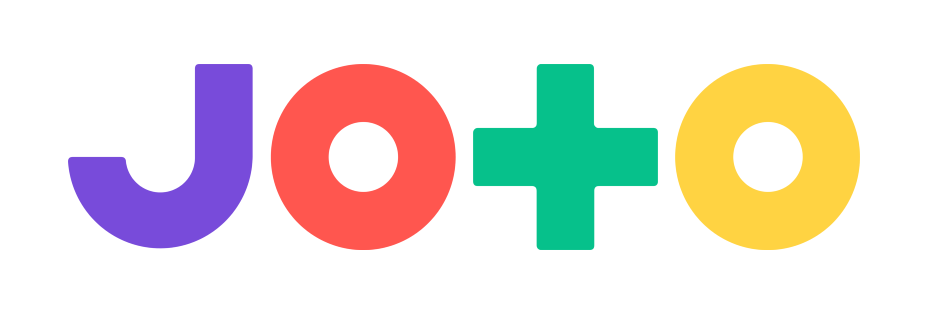When I am trying to setup my Joto, I get to the Pen and Ink setup and when I press “Yes” for “do you have an easy fill kit” the app quits. I have tried several times and cannot get passed this step. I appreciate any help with getting this Joto setup and working.
Hi @daforeman - this is a known bug that will be fixed in the soon to be released update. It’s caused by the Joto not being connected at the point you hit the button. Sometimes if Joto is still connecting to your network when you click through, it can’t send the command it needs to, so causes the app to quit.
You can just go into the pen & ink setup guide in the main menu on the home screen. Tap the menu item in the top left, and choose Easyfill Setup Guide
Let me know if you’re having any problems though.
Hi Jim
When I click on the left menu and pen and ink option, the app also quits.
The Joto has not been able to complete the setup.
I appreciate any further advice
Hi @daforeman - what is the red light currently doing on Joto? Is it on / off or flashing?
If it’s on solid, then it suggests that the Joto isn’t connected at the point you’re trying the Easy Fill setup. If the light is off, can you see that Joto is online in the app?
If its online can you email the JID of the device (on the sticker on the back of the frame) and I can take a look at the logs