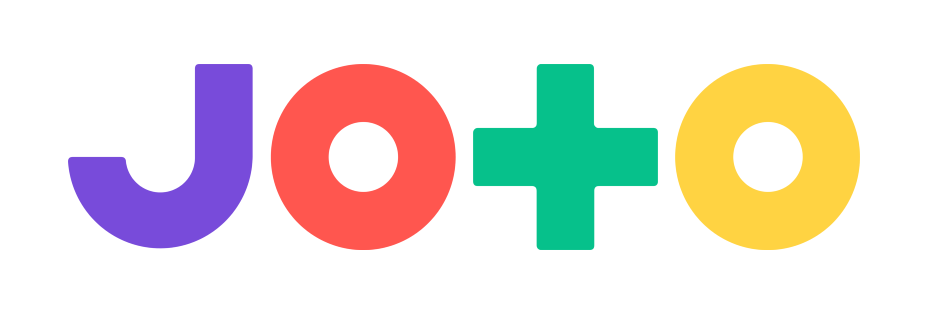I have two Jotos. One at home and one at work.
The one at home has been in its box for months and was just getting it out now that 365 Days is coming out. I set it up when I first received it last year but haven’t used it since. When I go in to the Joto app the only device that I can see is the one that is at work which is offline.
I don’t know how to switch to my home device.
I have tried re-adding it to my account but not sure that has done anything either. When I am in device center on the app how should I be able to change devices? Everything under settings in Device Center is greyed out at the moment as my work Joto is offline.