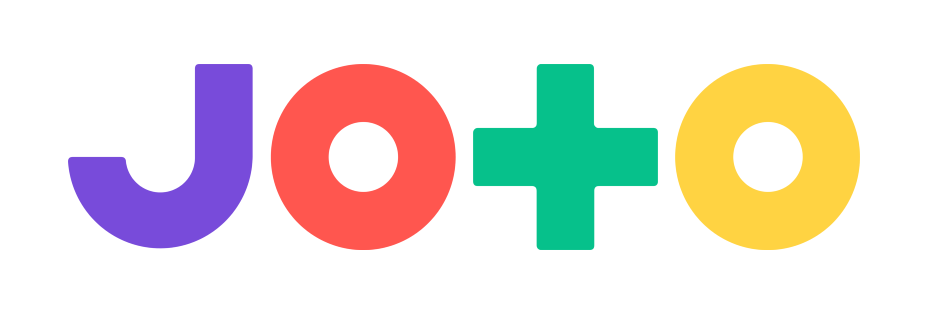My joto has been sitting silently for a long time. I used it once or twice when I first got it but trying to get connected was too much of a pain.
I decided to try to get it running again and have managed to go from a solid red light to a blinking one. I figured out the ink thing and refilled that. I found the wifi signal and moved it closer to the modem.
However, when I try to send a jot, what comes up is my IOS screen for texting friends and a message " I wanted to share this jot with you…" which I don’t want to do. Also I am stuck with a yellowish top of the screen constantly saying “Searching for jotos” But it never seems to find one. (I only have the one joto)
I’ve reset the app and restarted the joto… I’m stuck. Please help
Hi @jkuhnlein1gmailcom - if the light is blinking, it means that Joto is in pairing mode and will therefore not be connected to your home network./
If you paired Joto to your account before, then you just need to hold the button down for 2 secs until the pen makes a noise and then let go. Wait 15-20 secs while Joto restarts and the light should go off once it’s connected to your network.
If you never paired Joto before, you just need to leave it in pairing mode with the light blinking and go through the process of pairing a new device. Swipe left on the Home screen and you’ll see the “Add New Device” button.
The reason you’re getting the share options is you’re pushing the new Send button. You can just hit the main part of the button that says “Jot” and that will add the Jot to your Joto.
Let me know how you get on.