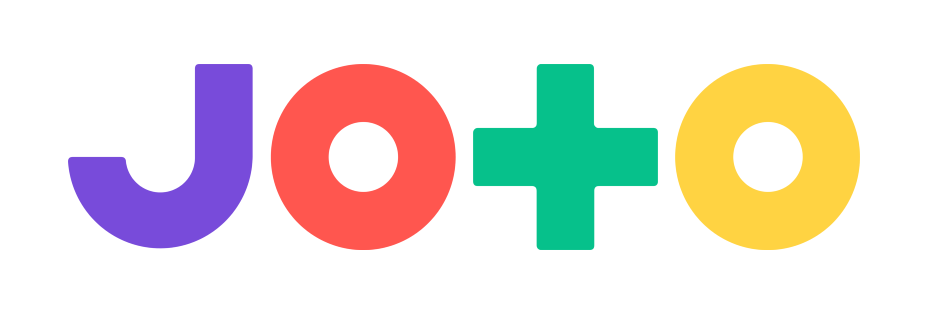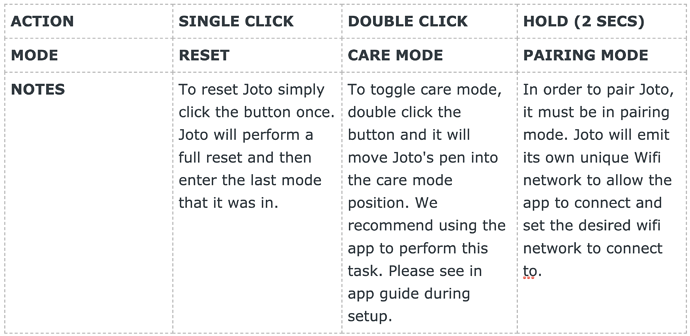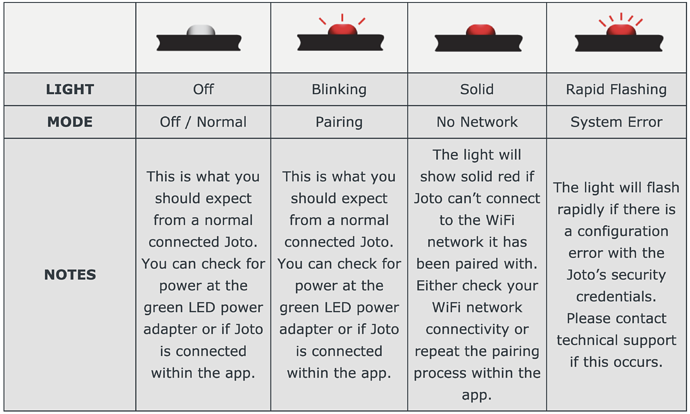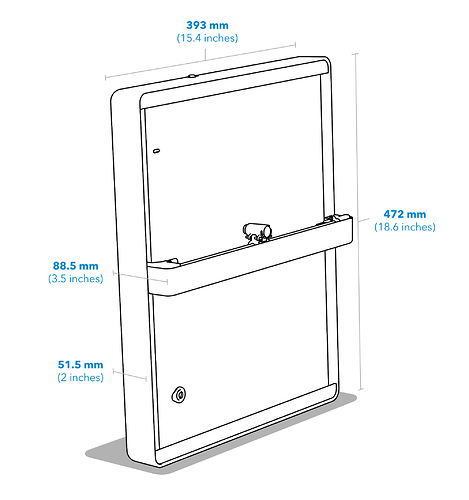About Joto
Joto is the robotic whiteboard that draws using a real pen. Send drawings to your walls. Turn your home into an ever-changing gallery. Joto takes requests, sketching everything from works of art to love notes, to-do lists to puzzles.
What does Joto’s button do?
Joto has a button on top of the case, just next to the red LED mode light.
PLEASE NOTE: Holding down Joto’s button for any length of time won’t perform a factory defaults or hard reset. If the unit isn’t functioning as expected please contact technical support.
What if Joto’s button doesn’t respond?
You can perform a full reset by unplugging Joto’s USB-C cable at the wall. Wait a couple of seconds and then plug it back in. Joto will restart, the LED mode light will come on, momentarily flash, and then after a few seconds display which mode Joto is currently in.
Joto’s LED modes
There is a red led light on top of Joto. It indicates what the mode that Joto is currently in and if there are any errors.
In normal use, with Joto powered on and successfully connected to a Wifi network, the LED indicator will be off.
The LED will only light if there is a problem, or Joto is trying to tell you something.
How big is Joto?
Height: 472 mm (18.6 inches)
Width: 393 mm (15.4 inches)
Depth: 51.5 mm (2 inches)
Depth (with gantry): 88.5 mm (3.5 inches)
Erasable surface
We think the awesome thing about Joto is that the jots it draws are both physical and ephemeral, this is enabled by a combination of dry-erase ink, whiteboard surface and most importantly Joto’s unique wiper bar.
The wiper bar moves with Joto’s gantry/arm. It erases your jots in one action with the help of a melamine foam strip and some clever mechanics.
Connectivity
- Wireless - 802.11 b/g/n
- Inputs - Wifi Connection / USB-B Micro Serial
- App - Apple iOS/Google Android
- Power - 63W USB-C