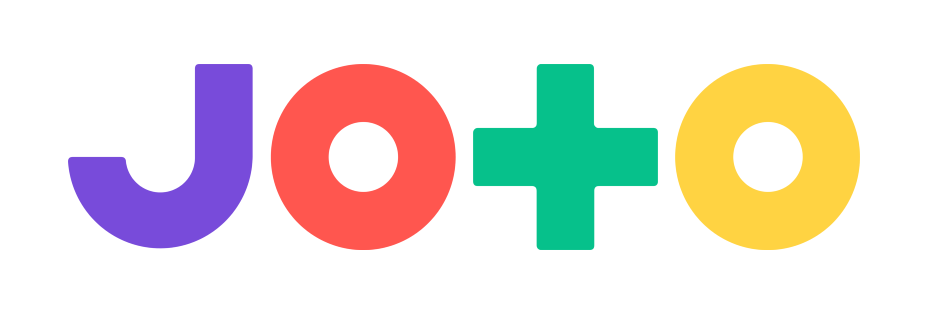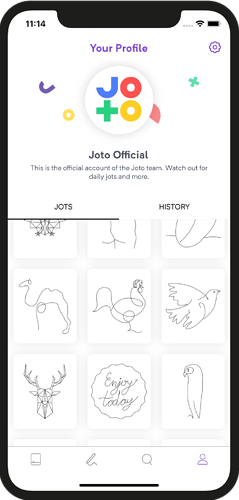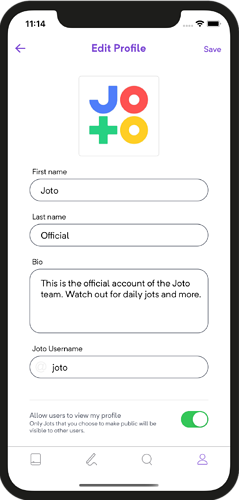Your profile is the place to see all the Jots you’ve drawn and created.
If you click the ‘edit profile’ button you can set up your profile, change your name and add a picture.
Your profile now has the option to be made public. With a public profile you’re able to make individual jots public from your profile page. These jots will be visible to the Joto community in the Discover section of the app.