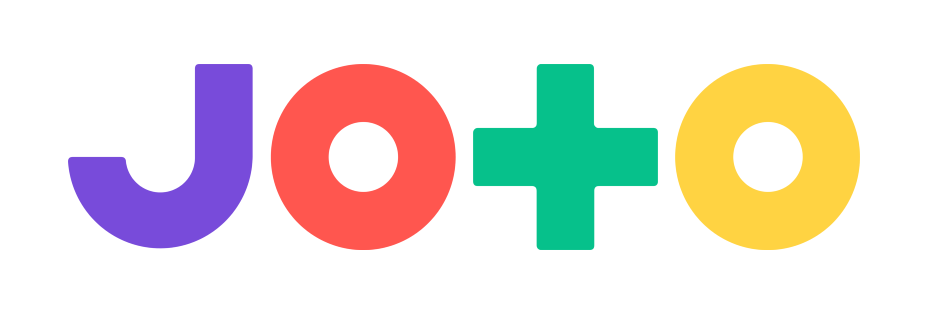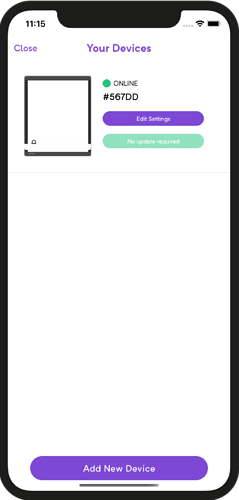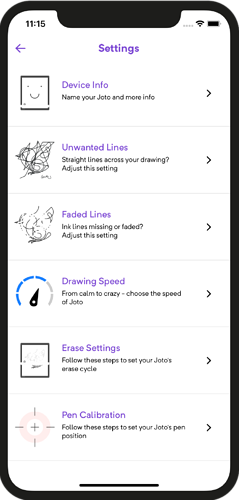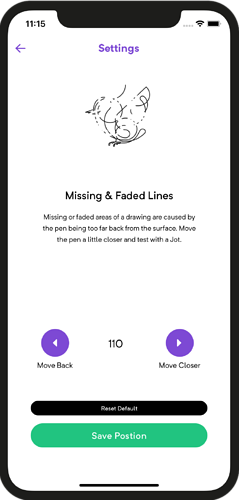Firstly check if the nib isn’t contacting the surface while drawing. If it is then it’s time to refill the pen or change to a new nib.
If the nib isn’t touching the surface you can recalibrate it in your device settings.
The quickest method is to nudge the pen closer to the drawing surface using the ‘faded lines’ process. Alternatively you can use the ‘Pen calibration’ steps for a full pen system calibration.