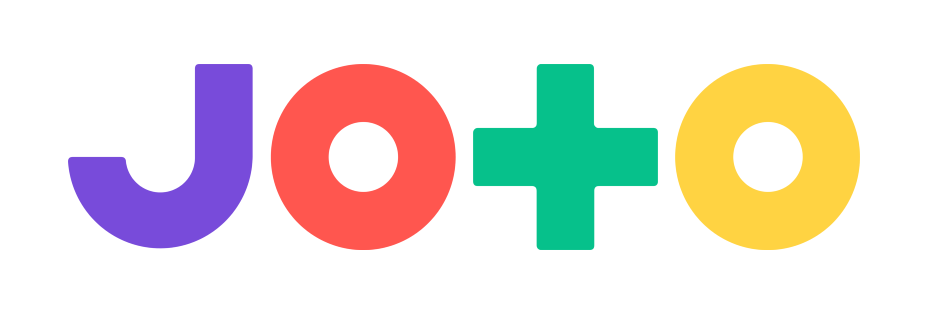From the home page of the Joto app click the status bar to open the device manager.
Your Devices
From here you can see any devices that have been connected to your account. Each device will display an online or offline status. You can access each device’s settings if they are online.
If there is an update available for your device you can initiate the update here.
If you have more than one Joto you can add additional devices using the ‘add new device’ button at the bottom of the page.
Click ‘Close’ in the top left corner to exit the Device manager.