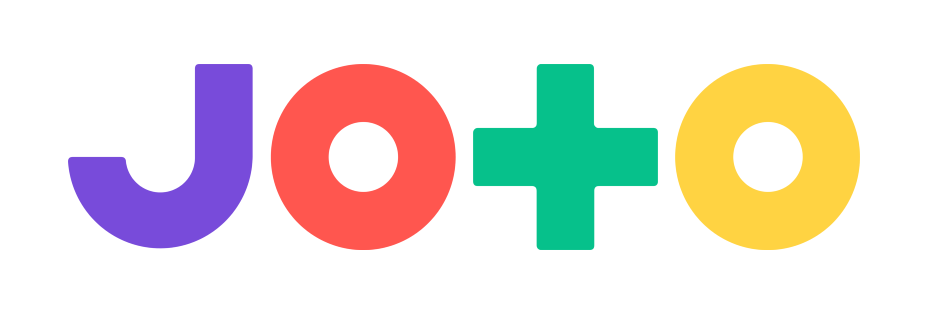After reinstalling the app on my iPhona I was no longer able to connect. I have been using the Joto for months without any problem. But now My device is not showing in the device list. If I try to set up a new device I can not see nor connect to the device WiFi network. So I am not able to continue and complete the set up steps. Is their a way to reset to factory settings? (I already tried deleting/reinstalling the app, tested on multiple devices (iPhone and iPad). Looking forward to your tips.
Hi @jorb
It sounds like it might be a cache issue - but uninstalling and reinstalling the app should clear the cache.
Could you try logging out from the side menu on the Home Screen and logging in again.
If that doesn’t work, you can put your device back into pairing mode by holding down the button on top of Joto for 2 secs until you hear the pen make a noise. Then let go, and wait 10-15 secs while Joto restarts in pairing mode with the light blinking.
Thank you for your quick reply. I tried both, but without success ;-( If the Joto is in Pairing mode, should I then see the device unique wifi network again (JOTO_XXXXX)?
What’s the light doing on Joto currently? Is it on / off or flashing?
If Joto is in pairing mode you should see the JOTO_Xxxxxx network and the light should be blinking
It’s flashing (more slowly if I compare to the setup video).
That sounds like a power issue. Are you using a different adapter?
Ah yes! I changed the adapter recently, because the other one stopped working… That must be the obvious source of the problem of course. Is it possible to order a new adapter or what are the specs for adapter that would work with the board?
Ah great - glad we got to the bottom of it. We don’t sell the adapters separately at the moment, but can you email hello@joto.rocks and we’ll work something out for you.
For reference the power adapter needs to be 45W USB-C PD minimum. The one supplied with Joto is 60W. A phone charger won’t work as it can’t supply the 20V profile