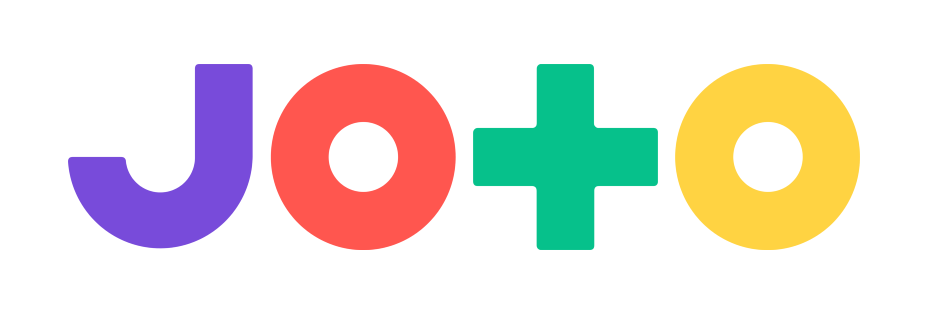I got my Joto out after a few months to set up 365 days of art, but I’m having some problems.
When I plug in the joto, I see the green light on the official power supply, and a solid red light on the joto.
In the Joto app (iOS, latest version) it shows that the Joto is online, but sending jots/pressing care mode/erase buttons doesn’t do anything. Device info shows Uptime “7 days 15 hours 2 minutes 12secs” which is incorrect, and firmware 1.3.0 (but the update button shows “No Update” instead of offering to upgrade the firmware.
Any suggestions would be appreciated.