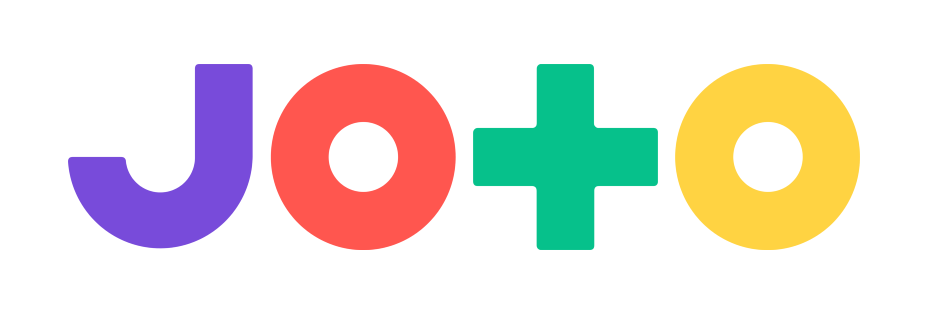My board will not erase at all, I have it slotted correctly but when the eraser comes up to press on the board it seems to be to close and just puts itself back down.
Please firstly check this video to see that the wiper bar is inserted correctly:
If the wiper is inserted correctly but its springing back after engaging with the little black bump at the top left of Joto’s surface it might just be that the foam is a bit thick and spongy.
Simply remove the wiper bar and then press it foam side down on a flat clean surface a few times. This will soften up the foam and help it engage correctly
If you’re still having issues with your Joto wiping, its really helpful to take a video of the process looking down from the top of Joto near to the little black bump on the top left of Joto’s surface. Post them in the forum and we can help diagnose.
Are we not able to just erase when we want ? Do we always have to start a new drawing to get the board to erase itself, I can not find a button in the app to do this.
Joto will wipe the surface clean before every Jot that you send. There is also a new Erase settings located in your device settings allowing the number of erases to be increased.
We have also added an erase option under the green plus button on the home screen.