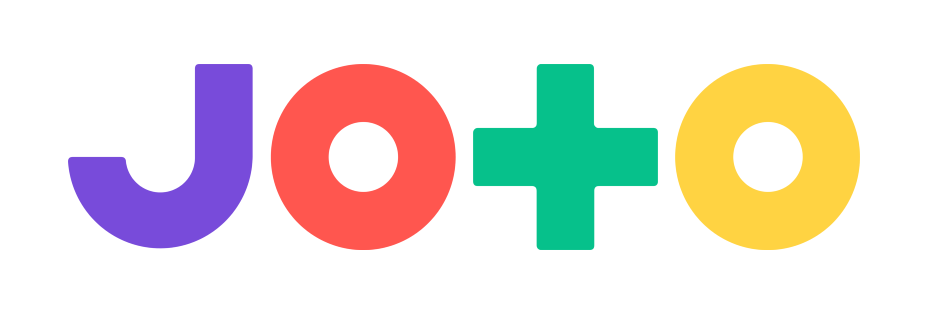The home screen displays your currently connected Joto and its status. From this page you can send a Jot, enter Care mode and access the device manager.
1. Home screen
Click the first tab on the left side of the navigation bar at the bottom of the app.
2. Jot/care mode
If you’ve selected a Jot to draw, click the plus icon to send it to Joto. Clicking the plus icon will also give you the option of entering Care mode for ink refilling.
3. Status bar
Clicking the status bar at the top of the home screen will give you access to the Device manager. From there you can see any connected Jotos and change their settings.
4. Menu
Hit the menu icon in the top left corner to find the Joto shop, Support centre, Setup guide or Log out of your account.