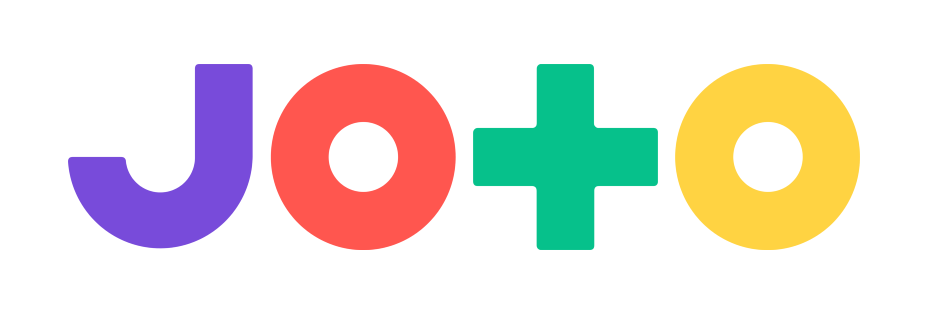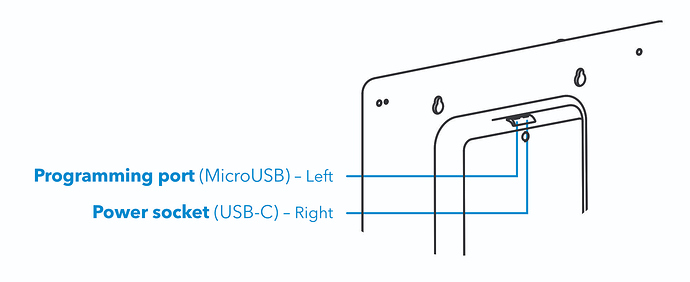Can I change line thickness?
We currently only provide one nib size with Joto. The nib will naturally become slightly thicker through use. You can increase the boldness of your jot by adding additional lines to your drawing.
How does the pen refill with ink?
Joto has a special dock that the pen automatically returns to after each Jot. If you have the original dock it will also behave as an inkwell, supplying the nib with fresh ink. If you have the Easy Fill kit then pens can be refilled in the standalone inkwell and swapped anytime.
How does that work?
The process that allows Joto’s nib to absorb ink is called Capillary Action. Most marker pens rely on this phenomenon to transfer ink from a large spongey ink reservoir to a small fibrous nib.
The benefit of this system means that ink can be absorbed by the nib at any angle (without spilling) and it’s not possible for the nib to overfill.
Can I power Joto from a battery?
We recommend powering Joto with the included power supply and USB-C cable for the best experience. With that said it is possible to run Joto from a USB-C battery.
Battery spec
The battery must be capable of supplying 60W (20V, 3A). Lower power batteries will affect Joto’s ability to dock the pen correctly and will affect drawing performance.
Is the surface magnetic?
Yes - The surface is made from a thin magnetic painted steel sheet. The whiteboard finish is susceptible to scratching so please take care.
Can I draw on paper?
Whilst we think the awesome thing about Joto is that the jots it draws are both physical and ephemeral, we understand that some of you will want to experiment with paper.
Paper
Joto’s surface can accommodate paper up to A3 (Portrait) in size. To secure paper to Joto’s surface we suggest a very low-tac tape or small low-profile magnets. Ensure that the placement will not interfere with Joto’s movement.
If you are planning to attach paper to Joto’s erasable surface please do so with care, you do so at your own risk.
Can I use a different colour ink?
We recommend using the ink included with your Joto for the best experience. Joto ink is currently only available in black.
If you’d like to use a different colour ink we would first suggest using a fresh pen. Easy Fill kit ink may be available online in a small range of colours from other vendors.
Please proceed with caution when experimenting with other inks.
Can I use any pen or ink?
Joto’s pen, ink and dock have been designed as an integrated system that works seamlessly together. Some of Joto’s features may not function as expected if replaced with a non-compatible part.
Ink
We recommend using the ink included with your Joto for the best experience.
If you’d like to use a different ink on Joto’s surface you do so at your own risk. Please ensure it’s a dry-erase ink formula and won’t damage the surface. Inks from other manufacturers may be more difficult to erase.
Pen
We want to empower the Joto community to experiment and be creative so the ability to use any pen is something we’re working on. In the meantime we’d love to hear how you’d like to use your Joto so that we can make it happen.
What’s the other USB port for?
Joto has two USB ports located in the back of the case. The USB-C port located to the right supplies power to Joto. The second socket to the left is a MicroUSB port that we call the Programming port.
Programming Port
The programming port provides a means of controlling Joto directly without using the Joto app.