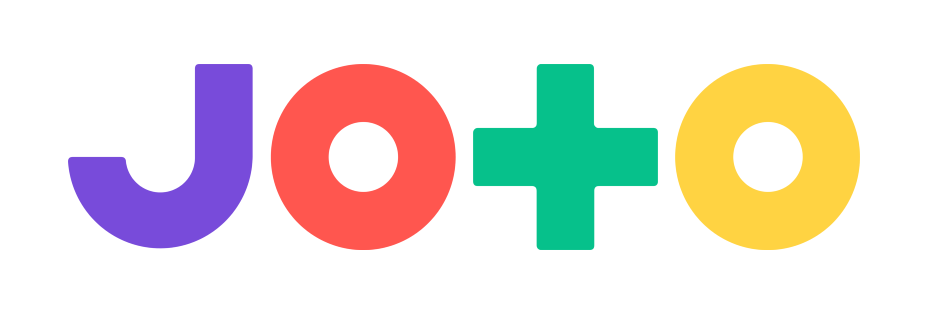I’m having success in sending Gcode to the Joto using Pronterface, but I think I’m going to wait to see what’s in the upcoming app before going any further. The Gcode endpoint mentioned earlier in this topic may be exactly what I’ll need. For me, the major hurdle is getting decent Gcode from .SVG files. I’ve been doing this by loading .SVG files into a piece of software called LaserGRBL (https://lasergrbl.com/) and saving the Gcode it creates. Then, I have to search/replace some of the Gcode commands so Joto can draw the file. If the new app will convert a .SVG file into Joto-readable Gcode, that will be a huge step forward for my workflow.
I’m still experimenting with the Joto and have connected a RPi4 to it via USB. I’ve installed Pronterface on the RPi4. I’m stuck at getting a serial USB connection established. In Pronterface, I’ve entered "/dev/ttyAMA0’ as the port @115200 baud rate. When I click “Connect” I see “Connecting” in the console window, but I don’t receive any response from the Joto. Can anyone get me over this connection hurdle? Thanks in advance for any help/guidance.
Never mind…I found that if I turn off Bluetooth on my RPi4, my connection to /dev/AMA0 works.
Anyone on this thread help with resinstalling the firmware over USB please